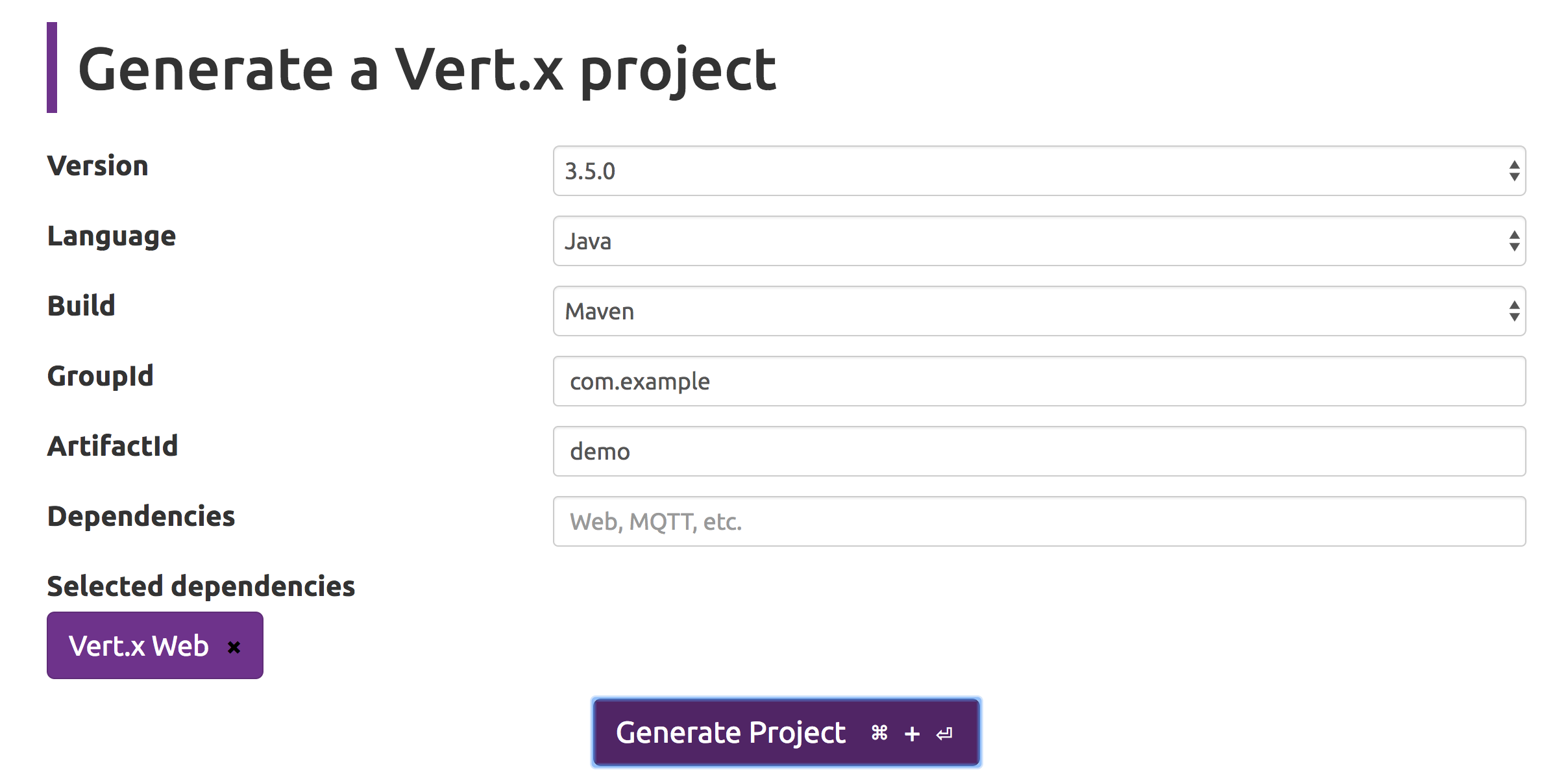Set Up Google Pub Sub in Vert-x3
Here are the quick steps to set up Google Pub Sub in vert-x3
Create Vertx Application
Download vertx starter template from this link as shown in the image below
Main Verticle
In the main verticle get an instance of router and create a new endpoint to be handled by a vertx handler eg MessageHandler.
To leverage the benefits of the vertx application, code written has to be non blocking. Blocking or Time Consuming code can be executed with the help of worker verticle. So we will deploy the Google Pub Sub Message Processor as a worker verticle. Create new DeploymentOptions and set the worker as true. Configuration options can also be provided to the deploymentOptions. Configuration will be in the form of a json which can provided by local Json Object or the Json Object obtained from the application configuration. Configuration for Google Pub Sub may contain the topic that you are subscribing to, the path of the Google Pub Sub Credentials etc. Google credentails can be obtained by following the steps given here. Place the google credentails file within the config folder in the src directory. Create a simple HTTPServer with router accepting the request.
public class MainVerticle extends AbstractVerticle {
private JsonObject appConfig;
@Override
public void start() throws Exception {
// get application config
appConfig = config();
// get router and set the endpoints
Router router = Router.router(vertx);
router.get("/sendpubsubmessage").handler(new MessageHandler(vertx));
// set config for worker verticle
JsonObject pubsubConfig = new JsonObject();
pubsubConfig.put("topic", "your_topic");
pubsubConfig.put("credentialsPath","path/to/credentials.json");
// deploy worker verticle
DeploymentOptions pubsubOptions = new DeploymentOptions().setWorker(true).setConfig(pubsubConfig);
vertx.deployVerticle("com.example.demo.PubSubMessageProcessor", pubsubOptions);
// start http server
vertx.createHttpServer().requestHandler(req -> {
try {
router.accept(req);
} catch(Throwable th) {
req.response().setStatusCode(400).end(th.getMessage());
}
}).listen(8080);
}
}Message Handler
Create a simple message handler. Get the message to be sent to google pub sub from the parameter in the request and send it as json object in the eventbus. The send method takes the address and message as the arguments. Address can be simple string
public class MessageHandler implements Handler<RoutingContext> {
private Vertx vertx;
// constructor
public MessageHandler(Vertx vertx) {
this.vertx = vertx;
}
// send message to verticle via eventbus
@Override
public void handle(RoutingContext event) {
JsonObject message = new JsonObject();
String value = event.request().params().get("message");
message.put("key", value);
vertx.eventBus().send("pubsub", message);
}
}Add Dependency
Add the following maven dependency to the pom.xml file
<dependency>
<groupId>com.google.protobuf</groupId>
<artifactId>protobuf-java</artifactId>
<version>3.5.1</version>
</dependency>
<dependency>
<groupId>com.google.cloud</groupId>
<artifactId>google-cloud-pubsub</artifactId>
<version>1.31.0</version>
</dependency>PubSub Message Processor
Configure the pubslisher client for Google Pub Sub with the credentails and build it. Register the event bus with same address given in the message handler.
public class PubSubMessageProcessor extends AbstractVerticle {
private JsonObject pubsubConfig;
private Publisher client;
@Override
public void start() throws Exception
{
pubsubConfig = config();
client = createClient();
// register handler
EventBus eb = vertx.eventBus();
eb.consumer("pubsub", jsonObjectMessage -> {
sendMessageToPubSub(jsonObjectMessage);
});
}
private void sendMessageToPubSub(Message<Object> jsonObjectMessage) {
ByteString data = ByteString.copyFromUtf8(jsonObjectMessage.body().toString());
PubsubMessage pubsubMessage = PubsubMessage.newBuilder().setData(data).build();
client.publish(pubsubMessage);
}
// get publisher client
private Publisher createClient() throws Exception {
GoogleCredentials credentials = GoogleCredentials.fromStream(new FileInputStream(pubsubConfig.getString("credentialsPath")));
return Publisher.newBuilder(pubsubConfig.getString("topic")).setCredentialsProvider(FixedCredentialsProvider.create(credentials))
.build();
}
}Google Pub Sub with Vertx Application is now configured
Compilation and Start Server
mvn clean compile package
java -jar target/demo-1.0.0-SNAPSHOT-fat.jar com.example.demo.MainVerticleFull Code can be found here